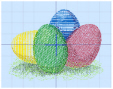Use View Mode in the View tab to toggle between 3D View ![]() , Realistic 3D
, Realistic 3D ![]() , and 2D View
, and 2D View ![]() stitch display.
stitch display.
Stitches are automatically displayed in 2D when you select the Modify tab.
Use 2D to see the individual stitches with no shading. Use standard 3D View to see how the embroidery will be stitched out with three-dimensional shading. Use Realistic 3D to view embroideries and background in 3D without selection boxes, grid or hoop.
|
|
|
|
|
3D View |
Realistic 3D |
2D View |
Some functions are not available in Realistic 3D
.