Use Insert Machine Stitch ![]() to open an existing stitch to modify it, or to export it as a motif. mySewnet™ Draw & Paint displays the Open dialog box so you can choose a machine stitch design file to open. 9mm, Maxi and Spx files may be loaded.
to open an existing stitch to modify it, or to export it as a motif. mySewnet™ Draw & Paint displays the Open dialog box so you can choose a machine stitch design file to open. 9mm, Maxi and Spx files may be loaded.
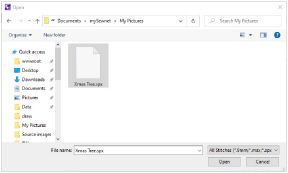
The following options allow you to specify which file to open:
Type or select the filename you want to open. This box lists files with the extension you select in the Files of Type box.
Select the type of file you want to open, .9mm, .max or .spx files.
Select the drive or folder containing the file that you want to open.
Shortcuts
-
Draw Tab, Motif:

-
Keys: Alt, D, H, I