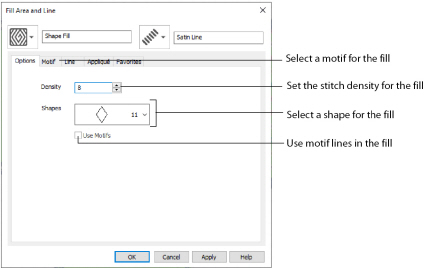
Set Density from 2 to 40. The lower the number, the closer together the stitches and the more stitches are produced.
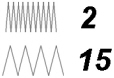
Click the drop-down arrow and select the desired shape from the list.
Click Use Motifs if you would prefer to use motifs instead of a plain line to follow the shape selected for the fill. Click the Motif tab to choose a motif.