Use the Spacing tab to set the spacing for the motifs.
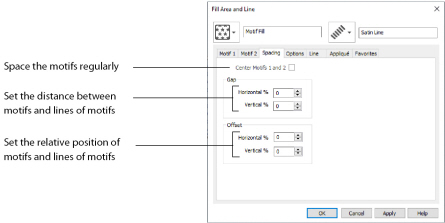
When this option is selected the narrower of the two motifs has extra stitches added at either side to make it the same width as the wider motif. This is so that the motifs can be centered, or so the horizontal offset between them will remain constant.
The Horizontal gap adds or removes space between motifs along the line. The Vertical gap adds or removes space between lines of motifs.
Set the Horizontal and Vertical gaps from -50% to +100%.
The Horizontal offset moves the motifs along each line, relative to the previous line. The Vertical offset adjusts the position of every other line of motifs, so that it is nearer to one line than the next or previous line.
Set the Horizontal and Vertical gaps from -50% to 50%.
The offset is limited to 50% each way because, for instance, a 75% offset would be the same as a -25% offset.