The mySewnet™ Embroidery Window
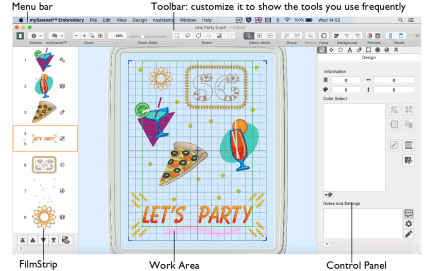
Showing and Hiding Tools
-
The toolbar gives quick access to the tools needed to create and edit your embroidery project.
To show or hide the toolbar, choose View > Show Toolbar, or View > Hide Toolbar (⌥⌘T).
-
The Control Panel gives access to the tools needed to edit your embroidery.
To show the Control Panel, choose View > Show Control Panel (⌘/), or click ![]() .
.
-
The FilmStrip enables you to view the stitchout order, and change the sequence.
To show the FilmStrip, choose View > Show FilmStrip, or click ![]() .
.
-
To load embroideries use File > Insert or File > Open. See Insert Embroideries.