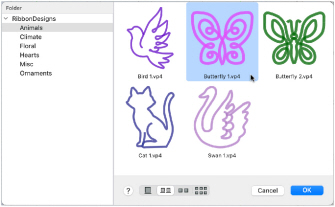With Ribbon ![]() selected, use Insert from Gallery
selected, use Insert from Gallery ![]() to insert a Ribbon design into your current project. Change the size and color to complement your project.
to insert a Ribbon design into your current project. Change the size and color to complement your project.
Load a Ribbon Gallery Design
In the Category section of the Embellish window ![]() , select Ribbon
, select Ribbon ![]() , then select Insert from Gallery
, then select Insert from Gallery ![]() . In the Viewer, scroll down and click to highlight the desired design. Click OK to load the ribbon design.
. In the Viewer, scroll down and click to highlight the desired design. Click OK to load the ribbon design.