Use the Design window to change colors in embroideries, edit the notes and settings, rotate and resize.
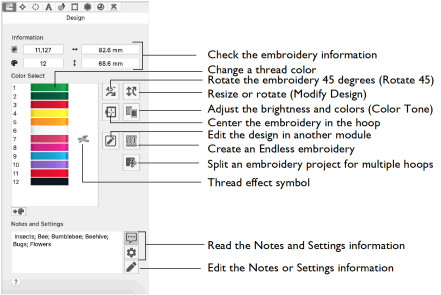
To Open the Design Window
-
Click Control Panel
 , then click Design
, then click Design  .
.
|
To learn how to |
Go to |
|---|---|
|
Change a thread color |
|
|
Choose a color to use for a thread |
|
|
Check the embroidery information |
|
|
Read and edit the Notes and Settings |
|
|
Rotate the embroidery by 45 degrees |
|
|
Resize or rotate the embroidery |
|
|
Center the embroidery in the hoop |
|
|
Adjust brightness and colors |
|
|
Minimize the number of color changes |
|
|
Split a large embroidery automatically for a hoop you select. |
|
|
Create a continuous sequence of embroideries for a border. |