Use the Settings to store information on the settings used in your design.
Up to 2000 characters can be entered in the Settings.
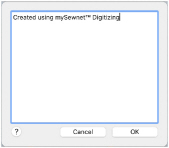
Enter Settings Information
-
Select the design for which you want to add some settings.
-
Open the Control Panel

.
-
Click Settings

.
-
Click Edit

. The Settings dialog appears.
-
In the Settings text box add some text to the Settings.
-
Click OK to save your Settings. The settings can be seen in the Control Panel.
Use Option–Return or Control–Return to start a new line of text.