Use Open to load an existing embroidery design outline file (extension .edo). mySewnet™ Digitizing displays the Open dialog to choose a design to open.
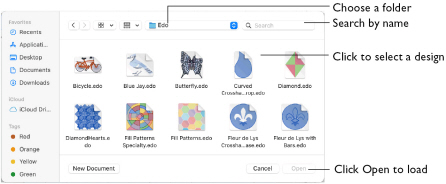
The new window uses the filename as its title.
Note: To avoid accidentally overwriting your original design, it is recommended to use Duplicate or Save As and work from a copy when using Open. Alternatively, use Insert Design (see Insert Design).
To use Open
-
Choose File > Open.
-
Press ⌘O
-
Double-click on a design in the Finder.
Open a Design
-
Choose File > Open (or press ⌘O).
-
Browse to the desired folder in the Open dialog.
-
Click an embroidery design outline (.edo) file to highlight it.
-
Click the Open button to load the design.
The design is placed in a new window with its name in the window title.
Files other than .edo design files are dimmed in the Open dialog.