Click Fill Thread Color
to change the thread color used for Satin Column and pattern fill areas. The Color Selection dialog appears for you to choose a new color.
Click Border Thread Color
to change the thread color used for satin borders, appliqué borders and outlines. The Color Selection dialog appears for you to choose a new color.
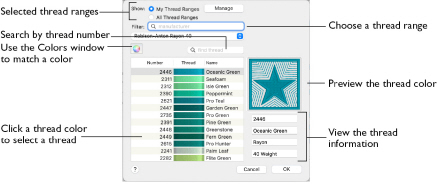
After you have chosen a new thread color, the preview shows the new color.
Click Appliqué Color
to change the appliqué fabric color. The Appliqué Selection dialog appears for you to choose a new fabric.
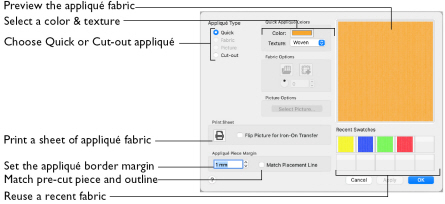
Note: Only Quick Appliqués are available in mySewnet™ QuickFont, to optimize font creation and loading time. You can select a printed fabric when creating lettering with the font.