Use the PhotoStitch Assistant to create new embroideries automatically from photographs.
Use the PhotoStitch Assistant ![]() to create embroideries automatically from photos. Acquire pictures from a digital camera or scanner, or browse to a photo on your computer.
to create embroideries automatically from photos. Acquire pictures from a digital camera or scanner, or browse to a photo on your computer.
Create a color, sepia, monochrome or color tile embroidery, or a linear embroidery using a single thread. Remove the picture background to enhance the subject.
The PhotoStitch Assistant works best with photos in which the person’s face is well defined, and the background color, if used, contrasts well with the face and hair.
After creating a PhotoStitch embroidery, use the Frame and Border features to surround the embroidery.
Color PhotoStitch Embroidery
Create a PhotoStitch embroidery from a color photo, generating a randomized pattern of stitches, using multiple threads for a full color result.
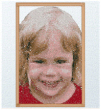
Color PhotoStitch works best when using pictures with a good color range, and a well defined, differently colored, background.
Sepia PhotoStitch Embroidery
Create a sepia embroidery from an old sepia or black and white picture, or create a sepia effect embroidery from a color picture, to give a heritage look, similar to old photos. PhotoStitch generates a randomized pattern of stitches, using sepia colored threads.

Sepia PhotoStitch works best when using pictures with good contrast, and a well defined background.
Monochrome PhotoStitch Embroidery
Create a PhotoStitch embroidery from a black and white photo, generating a randomized pattern of stitches, using threads in grayscale color ways.

Monochrome PhotoStitch works best when using pictures with good contrast, and a well defined or transparent background.
Color Tile PhotoStitch Embroidery
Create a PhotoStitch embroidery from a color photo, generating small blocks of stitches in varying shapes with a tiled effect, using multiple threads for a full color result. PhotoStitch automatically generates tiled blocks of stitching in the selected colors. Select from diamond, square or hexagon shaped blocks.

The color tile method is ideal for achieving artistic, impressionistic embroideries. Color Tile PhotoStitch Embroidery works best when using pictures with good contrast, and a well defined or transparent background.
Linear PhotoStitch Embroidery
Create a PhotoStitch embroidery from a color or monochrome photo, generating a linear pattern of stitches, or a Maze or Spiral effect, using one thread for a single color result. There are six effects available.

Linear PhotoStitch works best when using a photo with good contrast on the face, and without areas of deep shadow.