Use the Pattern viewer to select the pattern used for fill areas. See Pattern.
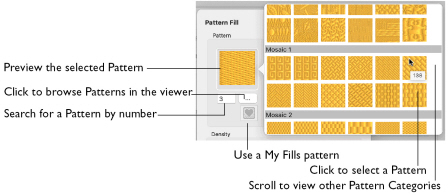
Selecting a Pattern
-
Scroll through the pattern viewer, and click to choose a Pattern.
-
Enter a Pattern number directly in the Pattern box.
Note: Patterns in categories other than Standard are recommended for use in relatively large fill areas, as they have repeating patterns which work well when 'tiled' together. Pattern 36 produces a 'satin effect' fill stitch. For a complete reference to all the fill patterns that can be used for fonts and SuperDesigns, see the Fill Patterns Sample Guide. This is provided as a PDF for viewing and printing.