Use Emoji & Symbols to add emoji (smileys), symbols and the extra characters used in many languages, for example ß, that are not present on your keyboard.
-
Choose Edit > Emoji & Symbols (^⌘Space).
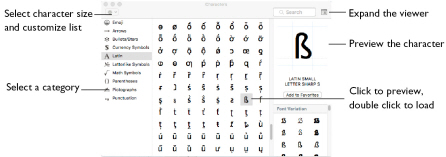
Add a Special Character to Your Text
-
Choose Edit > Emoji & Symbols.
-
Expand the viewer.
-
In the Characters Viewer, select a character category, e.g. Latin.
-
Click the desired character to select it.
The character is previewed.
-
Double-click on the character to place it in the Letters text box.
-
Click Apply to place the lettering in the work area.
Note: See the Reference Guide for a list of the available characters.