-
Drag the rotation handle to rotate the block freely to any angle.
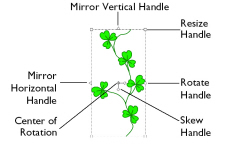
The selection box around the block is rotated around its center. The block is redrawn in its new position.
Move the Center of Rotation
The center of rotation

is initially shown in the middle of the block. You can drag it to any position in the drawing. This changes the pivot point around which the block rotates.