In the FilmStrip you can view the numbered sequence of objects, select an object, change the sequence of objects, select objects to display, delete objects, insert Color Changes and Stops, view the properties of the selected object and change the properties of objects globally or in a selected group.
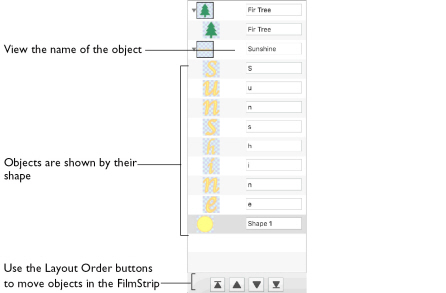
To open the FilmStrip
-
Click the FilmStrip button

on the toolbar.
-
Choose View > Show FilmStrip Panel
Moving an object up and down the FilmStrip does not change the position of the object on the canvas. However, it may change the appearance of the design according to whether or not it changes the overlap with adjacent objects.
Move a selection of objects
-
Select several objects, then click the desired Layout Order button.