Use Export Machine Stitch to save the drawing or selected area as an .spx machine stitch for certain sewing machines, or send it to the sewing machine. Save and name the design file. mySewnet™ Draw & Paint displays the Save Machine Stitch dialog.
If the first and last stitches are not aligned, a message appears to give you the option to add an alignment stitch.
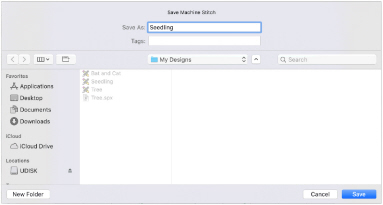
Note: You can set the Maximum Stitch Length for exported machine stitches in Preferences. See Exporting Machine Stitches.
Save
Save the design as a machine stitch in Spx (.spx) format.
Select Export Machine Stitch
-
Choose Draw > Motifs and Stitches > Export Machine Stitch.