Click and drag one of the square corner handles  to resize the block. The pointer becomes a double-headed arrow
to resize the block. The pointer becomes a double-headed arrow  .
.
Hold down Shift as you click and drag to resize proportionally. Hold down Ctrl to resize from the center.
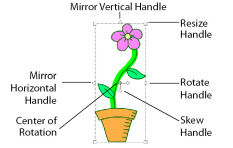
How to Resize a Block of Objects
-
If you want to keep the selected objects in proportion, hold down the Shift key.
-
Click and drag any of the square
 resize handles. The pointer becomes a double-headed arrow
resize handles. The pointer becomes a double-headed arrow  .
. -
Lift the pen or release the mouse button, and then release the Shift key if you used that to keep the proportions. The selection will be redrawn at its new size.