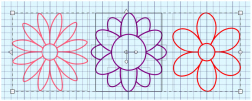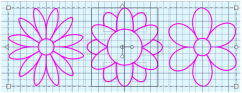Change Color and Other Properties
Once objects have been selected, the line and fill color and other properties of the selected block can be changed.
Select a block to change its properties in the Design Panel.
Change the Color of a Block
-
Select a block of objects of varying colors.
-
In the Design Panel, click on the upper color by the drawing tools, then select a new color in the palette.
To select a new fill color, click on the lower color, then select a new color in the palette. -
Click OK to apply the new color to your selected block.