Use Preferences ![]() to select the Background, Grid and Surround colors, to set the theme for your PREMIER+ ECQ™, to set the screen size measurements, and choose the default Export thread range. When these are changed, the new settings will be remembered when PREMIER+ ECQ™ is closed and reopened.
to select the Background, Grid and Surround colors, to set the theme for your PREMIER+ ECQ™, to set the screen size measurements, and choose the default Export thread range. When these are changed, the new settings will be remembered when PREMIER+ ECQ™ is closed and reopened.
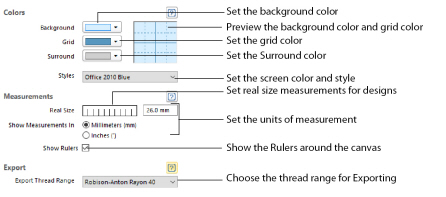
Shortcut
-
File Menu:
