Use Load Stamp File  to load an .ecq or .4qb file to use as a stamp. Load Stamp File opens the Open dialog box that shows thumbnails of .ecq and .4qb files.
to load an .ecq or .4qb file to use as a stamp. Load Stamp File opens the Open dialog box that shows thumbnails of .ecq and .4qb files.
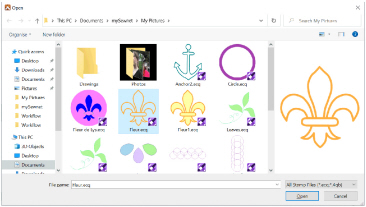
Load an ecq or 4qb file as a stamp by clicking the corresponding thumbnail.
To see details about a file, position the arrow pointer over the desired thumbnail. A label showing the file information will appear.
Shortcuts
-
Stamps, Emboss Tab:

-
Keys: Alt, E, L
Load a Picture to Stamp an Area
-
In mySewnet™ Draw & Paint load or design a drawing in the Draw tab, and then save it as an .ecq file.
You cannot use pictures from the Paint tab as a stamp. -
In mySewnet™ Stitch Editor open the Emboss tab.
-
On the Emboss tab, click Load Stamp File

and the Open dialog box appears.
-
Browse to the desired folder.
-
Scroll down to see further designs, if available.
-
Click on a picture to highlight the .ecq or .4qb design
-
Click Open to load the design, and close the viewer.
-
Use your picture as a stamp.