String of Beads Gallery Designs
With Strings of Beads ![]() selected, use Insert from Gallery
selected, use Insert from Gallery ![]() to insert a String of Beads design into your current project. Change the size and color to complement your project.
to insert a String of Beads design into your current project. Change the size and color to complement your project.
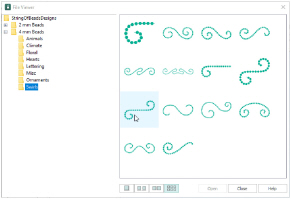
Click Insert from Gallery ![]() and in the File Viewer dialog box, scroll down and click to highlight the desired design. Click Open to load the design.
and in the File Viewer dialog box, scroll down and click to highlight the desired design. Click Open to load the design.
Use Edit Points ![]() and Properties
and Properties
or the Context menu to change the size and color of the beads in the design.