Use the Ribbon Selection dialog box to choose a color and width for your ribbon. The length of ribbon needed for the line or shape is displayed.
Use Edit Points ![]() to select a piece of ribbon on the work area for editing. See Edit Points.
to select a piece of ribbon on the work area for editing. See Edit Points.
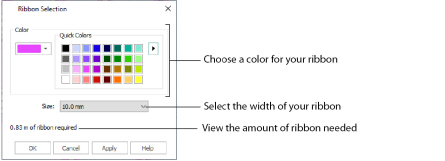
Color
Choose a color in the Colors dialog, or select a color and theme from the Quick Colors. Click the drop-down color menu to choose a color in the Colors dialog, or pick a Quick Color.
Click the drop-down menu to the right of the Quick Colors to see other Quick Color themes, or to create a new theme.
See Colors Dialog Box and Quick Color Themes.
Size
Select the ribbon width from the drop-down menu.
The available sizes are 5mm, 6mm, 7mm, 8mm, 9mm, 10mm, 11mm and 12mm.