Skew a block vertically or horizontally using the Skew handles  to the right of and below the Center of Rotation. Click and drag either handle to reshape the selection box, and the drawing.
to the right of and below the Center of Rotation. Click and drag either handle to reshape the selection box, and the drawing.
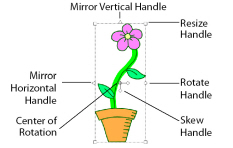
How to Skew a Block
-
Mouse over the horizontal diamond shaped
 skew handle. The pointer becomes a vertical double-headed arrow
skew handle. The pointer becomes a vertical double-headed arrow  .
.
When the vertical skew handle is used, the pointer becomes a horizontal arrow
.
-
Drag to skew the drawing.
-
Adjust the skew, then release the mouse button.
When you release the mouse button the selection box is redrawn as a square in the new position. -
Click and drag again to make any further adjustments.
If you mirror a skewed object, this applies to the original shape before the skew was applied. To apply it after the skew, deselect and reselect the object.
Otherwise, if the skewed object was originally symmetrical only the mirror handle may appear to move.