Select the thread information to be printed, and how it is arranged.
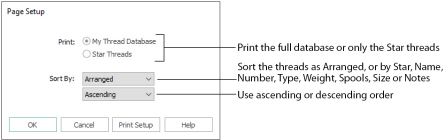
The Print Setup button displays a Print Setup dialog box, where you specify the printer and its connection.
Print either the full database list, or only the Star threads. See Star.
Select My Thread Database to print the full database, or Star Threads to print details for only the highlighted threads.
Sort the threads as Arranged in the list, or sort by Star, Number, Name, Type, Weight, Spools, Size or Notes. Use ascending or descending order.
Choose a sort type from the drop-down menu, then choose ascending or descending order.
Click the Print Setup button to see the Print Setup dialog box that is used to select the printer, what paper to use and the paper orientation.