Save a video of your design.
Name the video and select its size, quality and speed. Then save it to your computer. A progress bar is displayed while the video is created.
The higher the image quality, the slower the speed of upload and download.
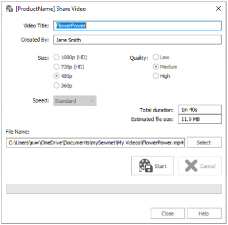
The video title and the name of the creator are used on the opening frames of the video. Enter the name of the video, and the name of the creator.
Size
The size of the moving image in pixels. The higher numbers create a higher quality video. Choose from 1080p (HD), 720p (HD), 480p and 360p. The initial setting is 480p.
The bit rate, or speed of data transfer. Choose between Low, Medium and High. The initial setting is Medium.
Set the speed of the Design Player for the video. Choose from Standard, 2x, 4x, 8x, 16x, 32x, 64x, and 128x. The initial speed is 16x.
This option is only available for videos created from Design Player.
The Total Duration of the video in minutes and seconds, and the estimated file size in MB are displayed. The duration and size vary according to the Size, Quality and Speed of the video.
File Name
Select a folder and name for the video file. Click Select to browse to a different folder on your computer.
Start and Cancel
Click Start to create your video, using the settings that you chose above. A progress bar shows during the creation of the video, with an estimate of the creation time. Click Cancel to stop the video creation.
All other functions in the dialog box are unavailable (grayed out) during video creation.