When editing stitches, it may be helpful to select 2D View with Stitch Points ![]() and zoom in close enough to see the separate stitch points.
and zoom in close enough to see the separate stitch points.
To select a stitch, click Single Stitch ![]() , then click a stitch point. A box appears around the point to show that it is selected.
, then click a stitch point. A box appears around the point to show that it is selected.
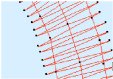
Click and drag the box to move the stitch point. If desired, use Delete ![]() to delete the stitch point. Color Change
to delete the stitch point. Color Change

, Stop

and Trim

command markers and their associated stitch points can be moved, but they can only be deleted using Delete Commands
.