Use Open ![]() to load an existing design outline file (extension .edo). mySewnet™ Digitizing displays the Open dialog box so you can choose a design to open.
to load an existing design outline file (extension .edo). mySewnet™ Digitizing displays the Open dialog box so you can choose a design to open.
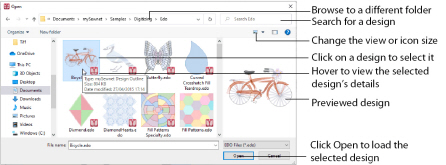
Open Recent with File, Recent or Load a Design with Drag and Drop from Windows® Explorer.
The following options allow you to specify which file to open:
Type or select the filename you want to open. This box lists files with the .edo extension.
This is set to EDO Files (*.edo) and may not be changed, so that only design outline files can be opened.
Select the drive or folder containing the file that you want to open.
More Options
Switch from list ![]() or details
or details ![]() view to icons with thumbnail images of the design outline files. For example, Extra Large icons
view to icons with thumbnail images of the design outline files. For example, Extra Large icons ![]() .
.
Preview Pane
Preview the design outline file before opening ![]() .
.
Shortcuts
-
File Menu:

-
Keys: Ctrl + O