Use the Picture Viewer to select a fabric from the system fabrics, or from the My Fabrics folder with fabric backgrounds you have added.
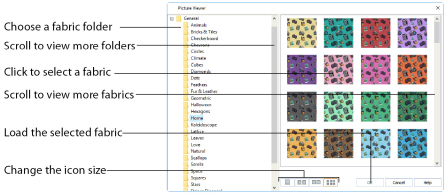
To open the Picture Viewer, in the Appliqué Selection dialog box select Fabric, then click Load Previously Saved Fabric ![]() .
.
Open a folder, and scroll down and click a fabric to select it. Click OK to load the fabric in the Appliqué Selection dialog box.
To create a new fabric in the Background Wizard, in the Appliqué Selection dialog box select Fabric, then click Add New Background Fabric ![]() . See Background Wizard.
. See Background Wizard.