Use Set Background Name to save the finished appliqué fabric in a category and give it a name. The categories are the folder names you will see when browsing for existing backgrounds.
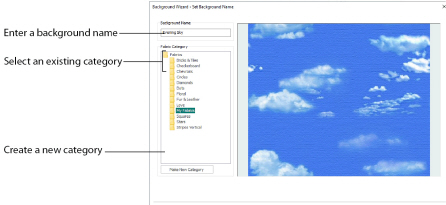
If you started with an existing picture, the picture name will be shown by default as the name for the new background. If you scanned a new picture, it will not have a name so you will need to enter a name.
Fabric Category
The default category is My Fabrics. To choose a different category, browse among the folders in Fabrics.
Select from existing categories, or click Make New Category to provide the name of a new category.
Make New Category
To make a new category, click Make New Category, and enter a new folder name. Click OK to create the category.
The new category will be created as a subfolder for the currently selected type.
When make a new category, it will be available as a Fabric Category next time you use the Background Wizard.
Finish
Click Finish to save the new background with the specified name in the specified Fabric Category and close the Background Wizard. The selected or new background will be displayed in the work area.