Use Save As ![]() to save the embroidery project in .vp4 format under a new name. For instance, you might add some lettering to an embroidery and want to save the changed embroidery with a new name.
to save the embroidery project in .vp4 format under a new name. For instance, you might add some lettering to an embroidery and want to save the changed embroidery with a new name.
This displays the Save As dialog box so that you can save the embroidery with a new file name.
To save an existing embroidery file without changing its name, use Save ![]() .
.
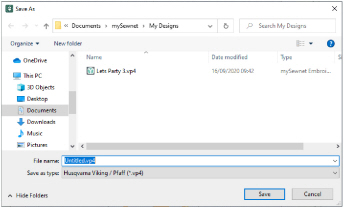
Shortcuts
-
Quick Access Toolbar:

-
Keys: Ctrl + Shift + S; Alt, 3