
Satin Line is a line of constant-width satin stitch. It can be used alone, or as a border to a fill. The width of the line can be set from 1 to 12mm.
Set density, width and taper for satin line.
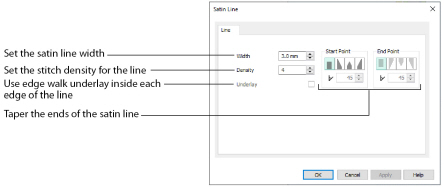
Set Width for satin border from 1 to 12mm in 0.1mm steps.
Set Density from 2 to 15. The lower the number, the closer together the stitches and the more stitches are produced. The initial setting is 4.
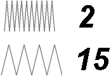
Embroidery on thicker fabrics usually looks better with more stitch coverage, or a low density setting. Choose a low value such as 2 or 3 for heavy knit fabrics, a higher value such as 5 or 6 for a light material like linen or satin.
Use this option to place edge walk underlay inside each edge of the satin line. Underlay will not be generated if the Border Width is set below 2mm.
The Start Point and End Point settings can be used to taper the ends of your satin lines.
Use these options to create mitered or pointed ends for your satin lines.
Use these options to change the type of line beginning for the satin line. Select a taper type, then set the angle of the taper.
To set the Taper Angle

, click the up and down arrows or enter a number.
Use these options to change the type of line end for the satin line. Select a taper type, then set the angle of the taper.
To set the Taper Angle

, click the up and down arrows or enter a number.