Richelieu Bars forms bars in the work area. Richelieu bars are often used in lace designs.

Use Richelieu Bars Options to set the width and density of the satin bars, the gap between the bars, and the number of bars.
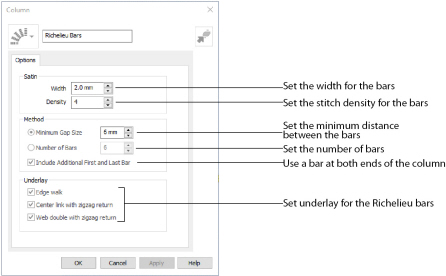
Satin
Set the Width of the satin bars from 1mm to 6mm in steps of 0.1mm. The initial setting is 2mm.
Set the Density of the satin bars from 2 to 15. The initial Density is 4.
Method
Select a method for setting the number of bars.
Select Minimum Gap Size to set the distance between the bars from 1mm to 50mm in steps of 1mm. The initial setting is 6mm.
Select Number of Bars to set the number of bars from 1 to 50. The initial number is 6.
Turn off Include Additional First and Last Bar if the edges of the Richelieu bar area are to be covered in satin. This option is initially selected.
Underlay
Choose from Edge walk, Center link with zigzag return, and Web double with zigzag return. All three options are initially selected.
-
Edge walk places lines of running stitch just inside the edges of the satin bars.
-
Center link with zigzag return places a central line of running stitch, with a zigzag return line.
-
Web double with zigzag return places a crosshatch pattern of stitching with a zigzag return line.
Vary the combination of underlay, depending on the type of design. It is recommended to use all three types for free-standing lace.