Stitch Length Optimizer Options
Use the Stitch Length Optimizer Options dialog box to automatically remove small and insignificant stitches. You can adjust the stitch removal sensitivity, or the minimum significant stitch length.
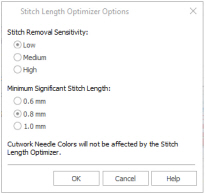
Stitch Length Sensitivity
Adjust the sensitivity of the optimization. Low is set as the default.
-
Choose from Low, Medium or High.
Minimum Significant Stitch Length
Select the shortest stitch length that you consider to be significant. Stitches below this length are removed during the optimization process. The default stitch length is 0.8 mm.
Cutwork Needle lines are unaffected by the Minimum Significant Stitch Length.
-
Choose from 0.6 mm, 0.8 mm or 1.0 mm.