Use Save ![]() to save the design file under its current name and folder. When you save a design for the first time, mySewnet™ Digitizing displays the Save As dialog box so you can name the design file. To change the name and folder of an existing design file, use Save As.
to save the design file under its current name and folder. When you save a design for the first time, mySewnet™ Digitizing displays the Save As dialog box so you can name the design file. To change the name and folder of an existing design file, use Save As.
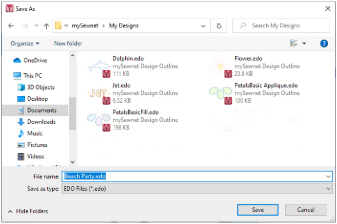
Shortcuts
-
Quick Access Toolbar; File Menu:

-
Keys: Ctrl + S; Alt, 2