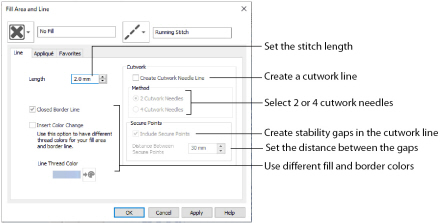
Length
Set the Length of Running stitch from 0.3 to 12mm in steps of 0.1mm.
The initial setting is 2mm.
If you change a running line back to standard stitching after using INSPIRA® Cutwork needles, the stitch length will need to be altered from 0.3mm.
Set the line as an open line or a closed line (a shape).
Use Closed Border to change an open line to a closed one, or vice versa. This allows you to create a fill area with a closed or open border (a border that runs all the way around a fill area, or only part of the way).
Insert Color Change
Insert a color change between a border line and the enclosed fill area. The Color Selection dialog is displayed.
Insert Color Change is only used when the line forms the border to a fill area.
The cutwork needle features allow you to draw a cutting line within your design, optimized for the INSPIRA® Cutwork Needles. Use two or four cutwork needles, and add secure points for fabric stability.
Enable the cutwork needle feature. By default this feature is not selected (checked).
When cutwork is selected Insert Color Change is no longer available. The stitch length is automatically set to 0.3mm and cannot be adjusted.
Method
Choose between:
By default 2 needles is selected.
With 2 needles, a bladed needle set at one angle is used to cut around the shape, and then the second needle travels around the shape cutting at a different angle.
With 4 needles a more precise cutting method is used, where each needle is used for the section of the shape that closely matches its angle. This method is recommended for more delicate fabrics.
Select Include Secure Points to create gaps in the cutwork needle line. By default Include Secure Points is selected.
This allows the cut fabric to remain attached for stability while all the cutwork needle lines are created. Afterwards it can be easily trimmed with scissors.
Set the Distance Between Secure Points from 10mm to 100mm in steps of 1mm. The initial setting is 30mm.