Use Group ![]() to make a more permanent group of all the currently selected objects. Use Group to group the objects permanently, or to make a temporary Group while moving or editing them.
to make a more permanent group of all the currently selected objects. Use Group to group the objects permanently, or to make a temporary Group while moving or editing them.
A group can be modified in the same way as a selection. You can move, resize, mirror and rotate it.
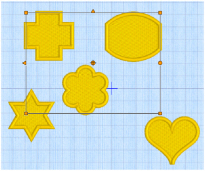
Group
can only be used in conjunction with one of the selection tools.
The grouped objects are surrounded by a selection box with a solid outline, and orange handles. The group can be scaled, rotated and mirrored.
If you click outside the selection box, and then click one of the objects within the group, the objects will still be grouped.
Shortcuts
-
Home Tab, Group:

-
Keys: Alt, H, G; Right-click FilmStrip, G