Use Preferences to set the default spool size for your threads, and choose the measurement units for display.
Use Preferences to set the default spool size for yout threads, and to choose which measurement units to use. When default spool size is changed, the new settings are remembered when mySewnet™ Thread Cache is closed and reopened.
To open Preferences
-
Choose mySewnet™ Thread Cache > Preferences.
-
Press ⌘,
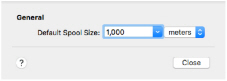
Default Spool Size
Choose the default thread spool size size from 225, 250, 1000, 1100 or 5000 meters or yards. The initial setting is 1,000 meters.
-
Choose the Default Spool Size from the pop-up menu.
Measurement Units
Use meters or yards for the thread length measurement.
-
Choose yards or meters from the pop-up menu.