Use Open to load a saved embroidery into a new window. All formats can be opened except Melco (.exp). mySewnet™ Embroidery displays the Open dialog so you can select an embroidery to open.
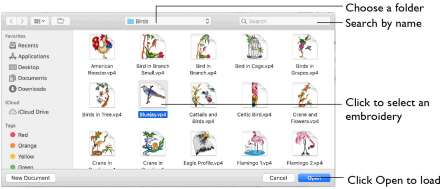
The new window uses the filename as its title.
Note: To avoid accidentally overwriting your original embroidery, it is recommended to use Duplicate or Save As and work from a copy when using Open.
The following embroidery file formats may be loaded: Husqvarna Viking / Pfaff (.vp4, .vp3), Bernina (.art version 1, 2, 3), Brother/Baby Lock/Bernina PEC (.pec), Brother/Baby Lock/Bernina PES (.pes version 2 - 11), Compucon/Singer PSW (.xxx), Husqvarna Viking / Pfaff (.vip), Husqvarna (.hus and .shv), Janome (.jef and .sew), Pfaff (.pcs), Tajima (.dst) and Toyota (.10*).
Only Husqvarna Viking / Pfaff (.vp4 and .vp3) embroidery files contain full thread color information that will be shown in the original thread colors. Other files that hold some color information, such as .hus, .shv, .pcs, .pes, .sew and .xxx, are shown in the nearest match to the colors in which they were created. The shades are converted to the Import Thread Range, as selected in mySewnet™ Configure. For files that do not store colors, such as .dst and .10*, the embroidery will be shown in a default color sequence, using thread colors from the Import Thread Range.
Note: The same embroidery can be opened as many times as desired. Each time it is opened, a new copy of the embroidery is added to the work area.
To use Open
-
Choose File > Open.
-
Press ⌘O
-
Double-click on an embroidery in Finder.
Open an Embroidery
-
Choose File > Open (or press ⌘O).
-
Browse to the desired folder in the Open dialog.
-
Click an embroidery to highlight it.
-
Click the Open button to load the embroidery.
The embroidery is placed in a new window with its name in the window title.
Note: Alignment stitches are retained.