The Design Gallery is a library of design files.
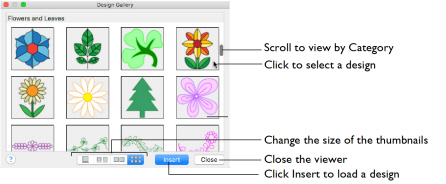
-
In the Insert Tab
 of the Design Panel
of the Design Panel  , select Design Gallery
, select Design Gallery  .
.
Insert a Drawing from the Design Gallery
-
In the Insert Tab
 of the Design Panel
of the Design Panel  , select Design Gallery
, select Design Gallery  .
.
-
Scroll then click to select a design in the Gallery.
-
Click Insert to add a design to the Canvas.
-
Click Close to finish loading designs.