Save a picture of your design.
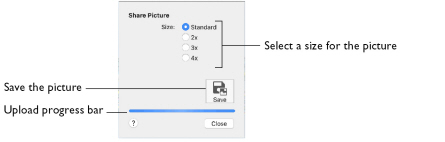
Select a size for the picture, then save the picture to your computer.
Note: Standard size is the size of the picture in Design Player or Life View.
Save
Use Save to save the picture to your computer in the Save As dialog. The default file name is the same as the design.
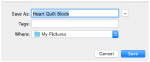
The following file formats may be saved: JPEG Low Quality (.jpg), JPEG High Quality (.jpg), Tagged Image File Format uncompressed (.tif) and Portable Network Graphics (.png).