Use the mySewnet tab to connect to your mySewnet™ account and to set a name for your computer for your mySewnet™ account.
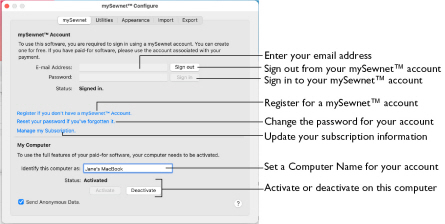
mySewnet™ Account
Enter an email address and password to connect to your mySewnet™ account.
Note: Once signed in, you remain signed in (even between sessions) until you sign out.
Register if you don’t have a mySewnet™ Account
Use this option to set up a mySewnet™ Account.
Reset your password if you’ve forgotten it
Use this option to reset the password for your mySewnet™ Account.
Manage my Account
View and update your account on the mySewnet™ website.
My Computer
Manage the mySewnet™ activation on the current computer.
Identify this computer as
Set a name for your computer in your mySewnet™ Account. For example, set different names for your laptop and desktop computers.
Note: Initially, the name of your Mac is displayed.
Status
Manage the mySewnet™ activation on this computer.
Note: Use Deactivate to reclaim the activation on the current computer.
Manage my Activations
Use Manage my Activations to view your current activations, and deactivate any that are no longer wanted.
Send Anonymous Data
All data sent to the mySewnet™ server is sent anonymously when this is checked.
Note: This is checked by default.