Working with a Protected Project
Any project that includes a mySewnet™ Library design becomes a partially protected project. The protected components can only be stitched out on mySewnet™ Library enabled machine with an active mySewnet™ Library subscription.
Printing a Worksheet
When you print a worksheet for a protected project, the words "Protected File" can been seen at the bottom of the worksheet.
Browsing Protected Designs
Designs from the mySewnet™ Library use the file extensions .evp3 or .evp4.
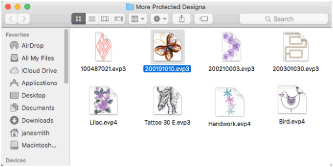
When in Icon view in the Finder, the Protected Design icon ![]() can be seen.
can be seen.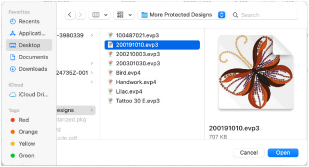
To see more details for the design, use Column view or Quick Look.