The mySewnet™ Embroidery toolbar gives one-click access to many of the features you will use as you work in mySewnet™ Embroidery. You can add, remove, or rearrange toolbar buttons as desired.
The default set of toolbar buttons is shown below.
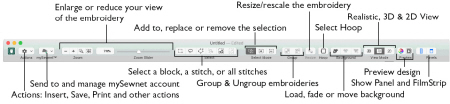
To Customize the Toolbar
-
Choose View > Customize Toolbar. Alternatively, Control–click in the toolbar and choose Customize Toolbar.
-
Make changes as desired: drag items to add or remove them, to return to the defaults drag the default set, choose an icon/text type from the Show menu, and select the size.
-
Click Done.