There are five methods of saving embroideries:
Save
This saves the contents of the open window as a multipart embroidery in .vp4 format, with the name you give it, in the Save dialog.
When saving on subsequent occasions, the contents of the open window is saved under its current name as a multipart embroidery in .vp4 format. A backup is made of previous versions.
Duplicate
This makes a multipart copy of the open window using that document’s name, with the word "copy" at the end. Use Save to save this copy under a different name, or in another folder, in the Save dialog.
Save As
Use Save As to save the contents of the current window as a multipart embroidery in .vp4 format under a new name.
Export
This saves the contents of the open window in the desired format according to the chosen options to optimize for sewing.
Save On Close
If you make changes to an unsaved embroidery, then try to close the embroidery window before saving the changes, a message appears, asking if you want to save the embroidery.
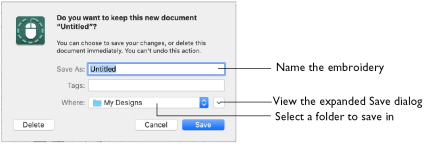
Note: If you have already saved the embroidery, this message will not appear, as an autosave is made as the window closes.
You are asked about the unsaved embroidery. Choose between:
|
Save |
Save the changes to the embroidery. Use the name and folder selected in the dialog. |
|
Don’t Save |
Do not save the embroidery and continue. The embroidery is discarded without being saved. |
|
Cancel |
Do not save the embroidery, but keep the embroidery window open. |
Note: If you make a mistake when changing an embroidery, use Revert To to recover the previous version. See Revert To. After saving you may rename an embroidery. See Rename.