When you save a drawing file for the first time, mySewnet™ Draw & Paint displays the Save dialog so you can name your .ecq design file.
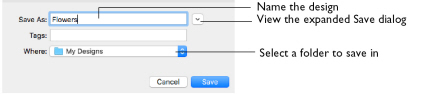
Note: Depending on previous choices when saving files, the compact or expanded save dialog is shown.
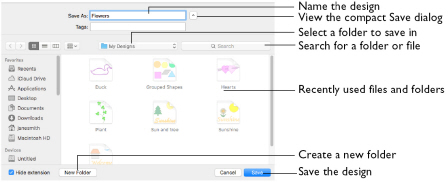
The drawing is saved as a design in .ecq format.
Note: To create an embroidery file to stitch out, choose Export. See “Export” on page 122.
To use Save
-
Click Actions
 on the toolbar and choose Save.
on the toolbar and choose Save. -
Choose File > Save.
-
Press ⌘S
Save a Drawing
-
Create a design using the drawing features.
-
Choose File > Save (or press ⌘S).
-
In the Save As text box, enter a name for your drawing.
-
Browse to the desired folder, or create a new folder.
-
Click the Save button to save the drawing.