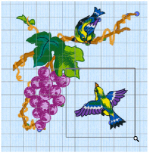You can select the position and size of an area to zoom in on with Zoom To Rectangle ![]() .
.
To Select Zoom To Rectangle
-
Click the Zoom To Rectangle

button on the toolbar.
-
Choose View > Zoom > Zoom To Rectangle.
-
Press ⌘*
Magnify an Area with Zoom To Rectangle
-
Select Zoom To Rectangle

.
The pointer changes to the Zoom To Rectangle pointer
.
-
Drag a rectangle around the area you want to zoom in to.
-
Release the mouse button to zoom in.
Zoom To Rectangle is automatically deselected after you have used it.