These settings are only used when Resize is switched on. They do not affect the Scale function.
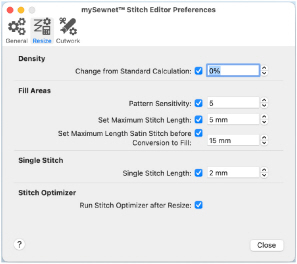
Density
Change from Standard Calculation (%)
Use this to force the density to vary from the original density.
It can be useful to set this to a negative value when making an embroidery much smaller than the original.
Uncheck the option to use the standard calculation without having to change the value back to 0%.
Set the density change from -10% to +50%. The initial value is 0%.
Fill Areas
Pattern Sensitivity
Increase the Pattern Sensitivity value to improve the recognition of patterns that are hard to identify.
If a fill area contains an unrecognized pattern, a flat fill pattern is used.
Note: Patterned satin (a column fill) is treated as a patterned fill area by the Resize function.
-
Uncheck the option to turn off pattern recognition.
Note: This will force replacement of all patterns on fill areas with a flat fill pattern. -
Set the sensitivity from 1 to 5. The initial value is 5.
Set Maximum Stitch Length
Limits the maximum stitch length in fill areas in the resized selection. This is mainly used when making a selection larger.
-
Uncheck the option to avoid limiting the length of stitches when resizing.
-
Set the length from 1.0mm to 15.0mm in steps of 0.1mm. The initial value is 5.0mm.
Note: If you position the arrow pointer over the box without clicking, the alternative units are shown.
Set Maximum Satin Stitch Length before Conversion to Fill
When resizing satin, the average length of stitches is compared to this setting. If the stitches would be larger than this value after resizing, the satin block is converted to a Pattern Fill area.
Note: An area of satin can be made up of several blocks, each of which could be treated differently when the area is resized.
-
Uncheck the option to prevent converting satin areas to fill.
-
Set the length from 1.0mm to 15.0mm in steps of 0.1mm. The initial value is 15.0mm.
Note: If you position the arrow pointer over the box without clicking, the alternative units are shown.
Single Stitch
Single Stitch Length
Use this to set the maximum stitch length for running stitch and single stitches.
The stitch curve is recalculated, which can improve the appearance of outlines. When enlarging designs, this prevents long untidy stitches. When making designs smaller, this helps curves and shapes stay accurate, although small details may be partially lost to prevent stitches from becoming too small and dense.
-
Uncheck the option to resize single stitches without any recalculation of the stitch path.
-
Set the length from 1.0mm to 15.0mm in steps of 0.1mm. The initial value is 2.0mm.
Note: If you position the arrow pointer over the box without clicking, the alternative units are shown.
Stitch Optimizer
Run Stitch Optimizer after Resize
Use this to automatically optimize the embroidery after it has been Resized. This will improve the quality of the resized embroidery when it is stitched out. It is recommended to use this option, and it is initially selected.