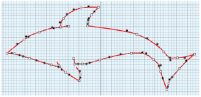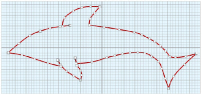Use Convert to Point Line
to change the selected Bezier Line to a Point Line.
Note: The change takes place immediately.
Select Convert to Point Line
-
In the Draw Tab
 of the Design Panel
of the Design Panel  , click Convert to Point Line
, click Convert to Point Line 
.
-
Choose Draw > Convert to Point Line.
Change a Bezier Line to a Point Line
-
Click on an object created in Bezier Draw.
-
In the Draw Tab
 of the Design Panel
of the Design Panel  , click Convert to Point Line
, click Convert to Point Line 
.
-
If desired, select another object and choose Convert to Point Line again to repeat.
The line changes to a standard Precise Create line immediately.
|
|
|
Note: Curved points are added to the line when it is converted. If you change your mind, use Undo rather than converting back.