The Notes dialog allows free text and keywords to be added to the Notes for the selected cross stitch design.
Up to 2000 characters can be entered in the Notes.
Add Keywords for the cross stitch design from the list.
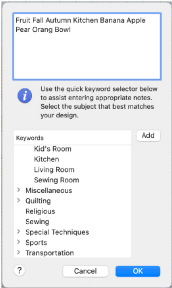
Enter Notes for a Cross Stitch Design
-
Create or Insert a cross stitch design.
-
Open the Design window

in the Control Panel

.
-
Click Edit Notes

. The Notes dialog appears.
-
In the Notes text box add some text to the Notes.
-
To add keywords, select the Keyword from the Category heading or subcategory in the scrolling list. Then click Add to add them to the Notes.
-
Click OK to save your amended Notes. The notes can be seen in the Design window.
Use Option–Return or Control–Return to start a new line of text.