Use Design Player
to play through the stitches in the cross stitch design as if they were being stitched from an exported embroidery. All parts of the embroidery are shown, whether or not they are selected.
The current Optimize for Sewing settings from mySewnet™ Configure are used.
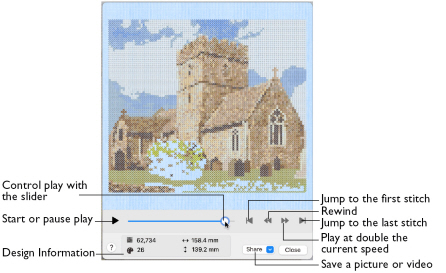
Share
Use Share to save a picture or video of your design. See Share Picture and Share Video.
-
Choose Share > Share Picture to share a picture.
-
Choose Share > Share Video to share a video.
To Select the Design Player
-
Click the Design Player button

on the toolbar.
-
Choose View > Design Player.
-
Press ⌘Y
Using the Design Player
-
Choose File > Insert.
-
Browse to /mySewnet/Samples/Cross Stitch/Krz/.
-
Scroll down to "Country Church.krz", and then click to highlight it.
-
Click Open to load the design into the work area.
-
Click Design Player
 . Alternatively, choose View > Design Player or press ⌘Y.
. Alternatively, choose View > Design Player or press ⌘Y. -
Use the Play button
 at the bottom left to start playing through the stitches in the design.
at the bottom left to start playing through the stitches in the design. -
Use the controls to play forwards or backwards through the design at different speeds (each time you click the speed doubles), jump to the start or end of the stitches, and stop at any time.
The Design Player dialog opens.